| Step 3. Submitting the Allocation Request | |
Once you make a selection, you will be presented with a series of forms, followed by a document upload page. You can navigate the forms sequentially by using the links in blue boes at the top of each page. You can also navigate to any page by clicking links on the left side of the page.
The first form is for PI information. It is mostly straightforward. Ignore the box that asks for distinguished names.
|
|
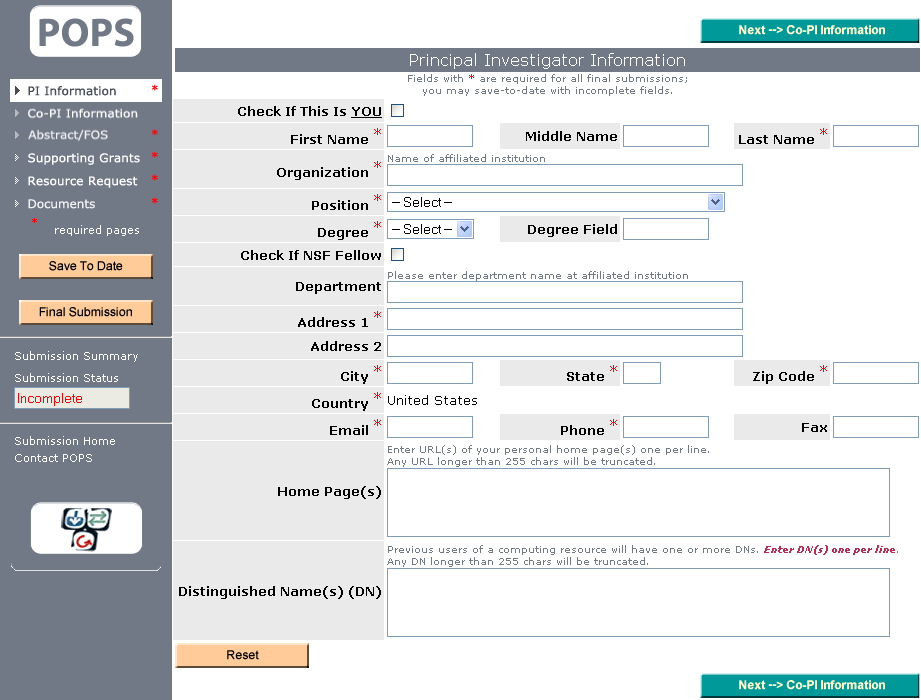 |
|
| Return to Login Page |
If there is a tool or a feature you need, you can add it yourself or let us know.