| Step 3. Submitting the Allocation Request | |
Now, enter the resource request. Look for the link that says: SDSC Appro Linux Cluster (Trestles) Click that link. In the parlance of XSEDE, 1 CPU hr is called 1 SU (service unit) Enter the number of SUs you wish to request. For a startup, enter 50000 (no commas). Click "Save to Date" then click Next -> Documents
|
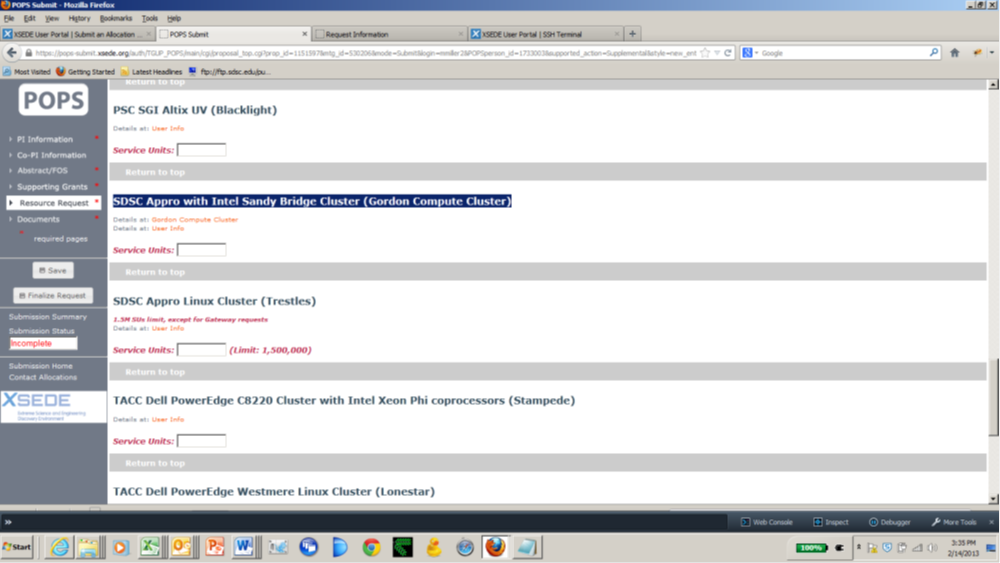 |
| Return to Login Page |
If there is a tool or a feature you need, you can add it yourself or let us know.