Get 1000 Hours free
On the UCSD Supercomputer
Start Your Trial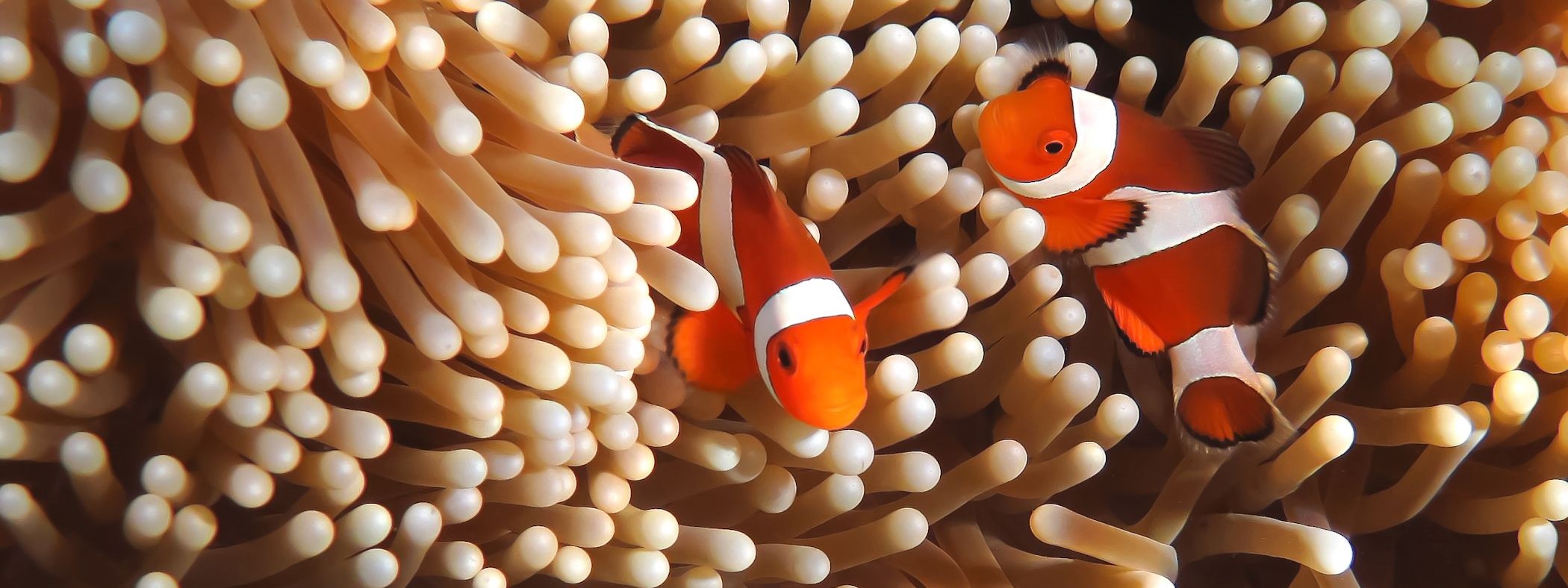
What if the job completes and I don't see my tree?
There are basically two reasons this might happen that are in your control.
The most common reason for a job failure is that the code did not like your input files or your command line choices. To diagnose this, have a look at the last few lines of the stdout.txt and stderr.txt files. Most of the codes we support provde notice of a failure a useful and human readable statement of the failure case. You can ask us for help if you cant make sense of the message.
The second common reason for a file not appearing is the job reached its wall time limit before it completed. If there is no obvious error message in stderr.txt or stdout.txt, look next at the file _scheduler_stderr.txt. If the job did not complete in the allotted time, it will contain a message like this: slurmstepd: error: *** STEP 23338670.0 ON exp-1-43 CANCELLED AT 2023-06-23T15:01:48 DUE TO TIME LIMIT ***.
To handle this, see "restarting jobs".
If you don't see evidence of either of the above, most likely the job failed due to a transient system problem (this should be rare), or a specific known issue with the code (see the text for specific codes below). Please report any jobs that fail to produce the expected results.
