Get 1000 Hours free
On the UCSD Supercomputer
Start Your Trial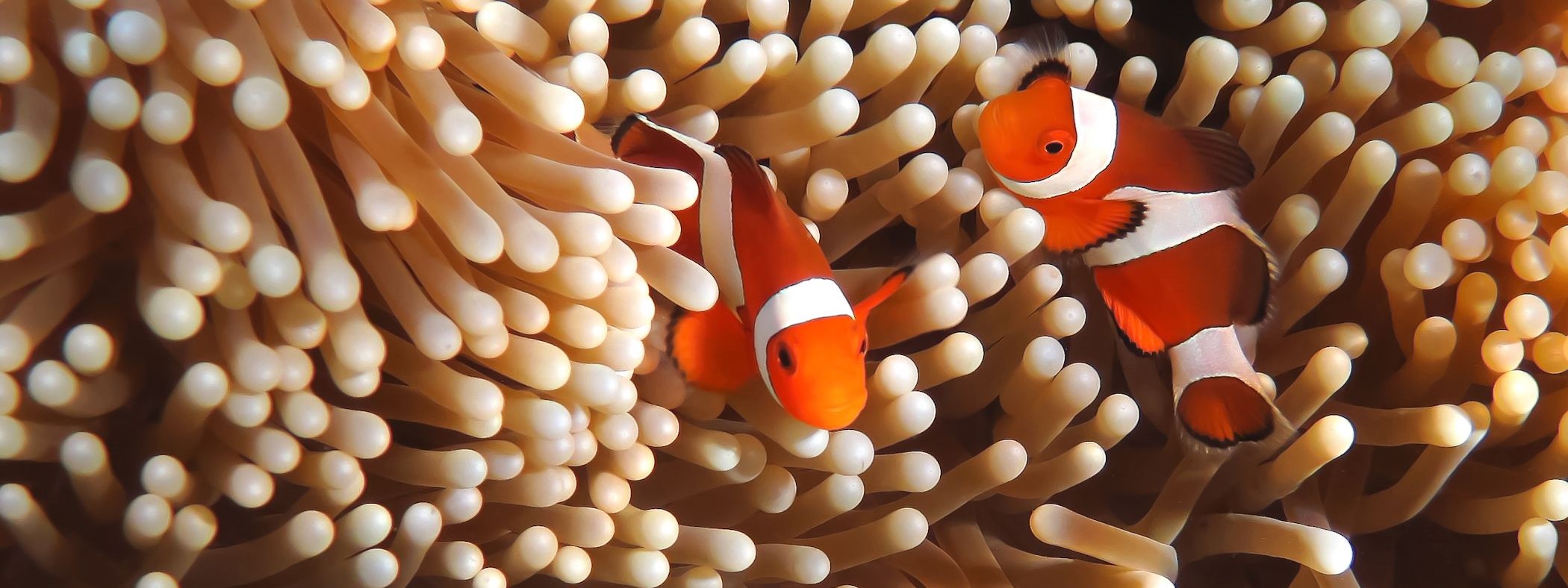
If your job did not complete in time you allotted, some codes can be restarted.
Restarting Jobs: If it is supported, you can "restart" a job that "timed out". If a job can be restarted, a "restart" button will appear next to the "clone" button. You may have to "refresh" the page using the button at the top right of the jobs list page. Just click the restart button, and the job will run again for the same amount of time you originally configured. The interface will allow you to review and alter many parameters. The following codes can be restarted on this way: BEAST, BEAST2, MrBayes, IQ-Tree, ExaBayes, IMa3, RAxMLNG.
Special Restart Interfaces: You can restart MrBayes and PhyloBayes using a specific restart interface. These interfaces are more tedious, but will work.
No Restart Option: If the code you ran does not support restarts, your main option is to "clone" the job, and re-run, first, increasing the maximum allowed run time in the paramter pane. If you need to run longer than our maximum allowed time, all is not lost, please contact us for help and advice.
